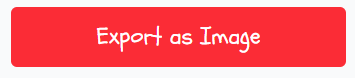Please "Export as Image" to save your design!
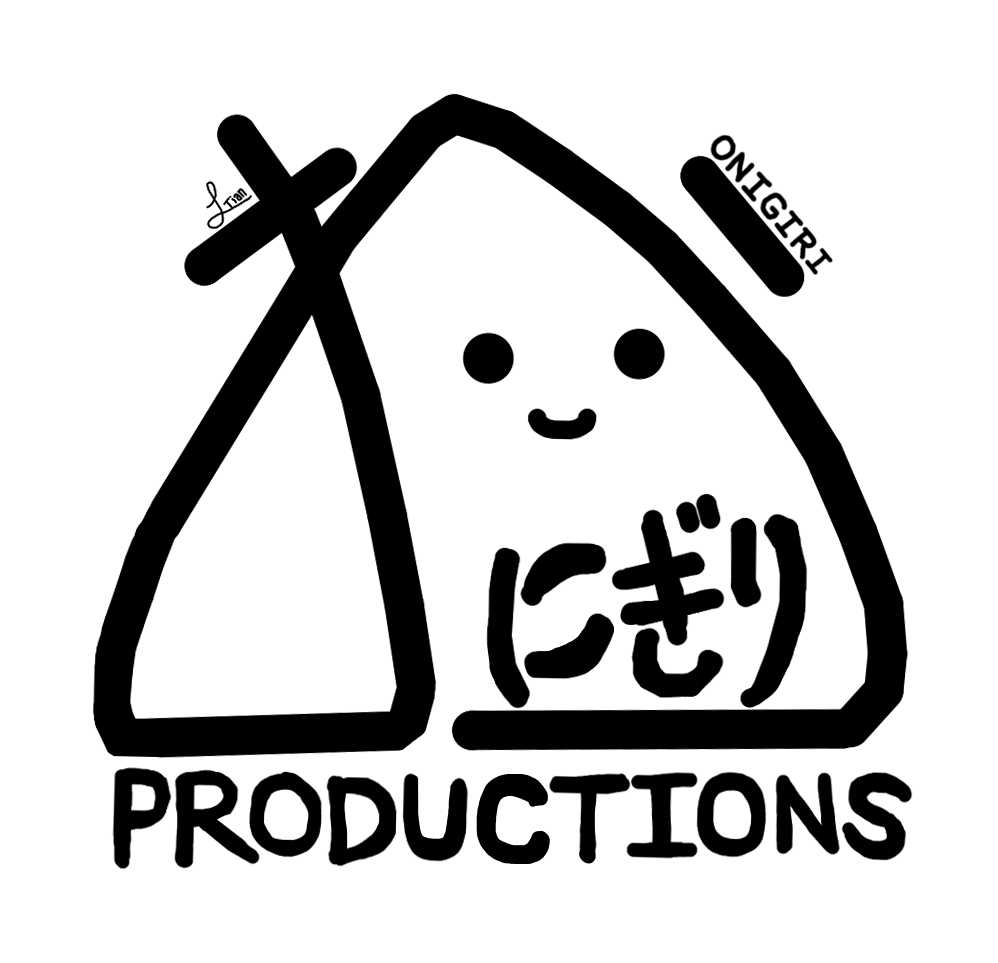
How to Use the Designer Tool
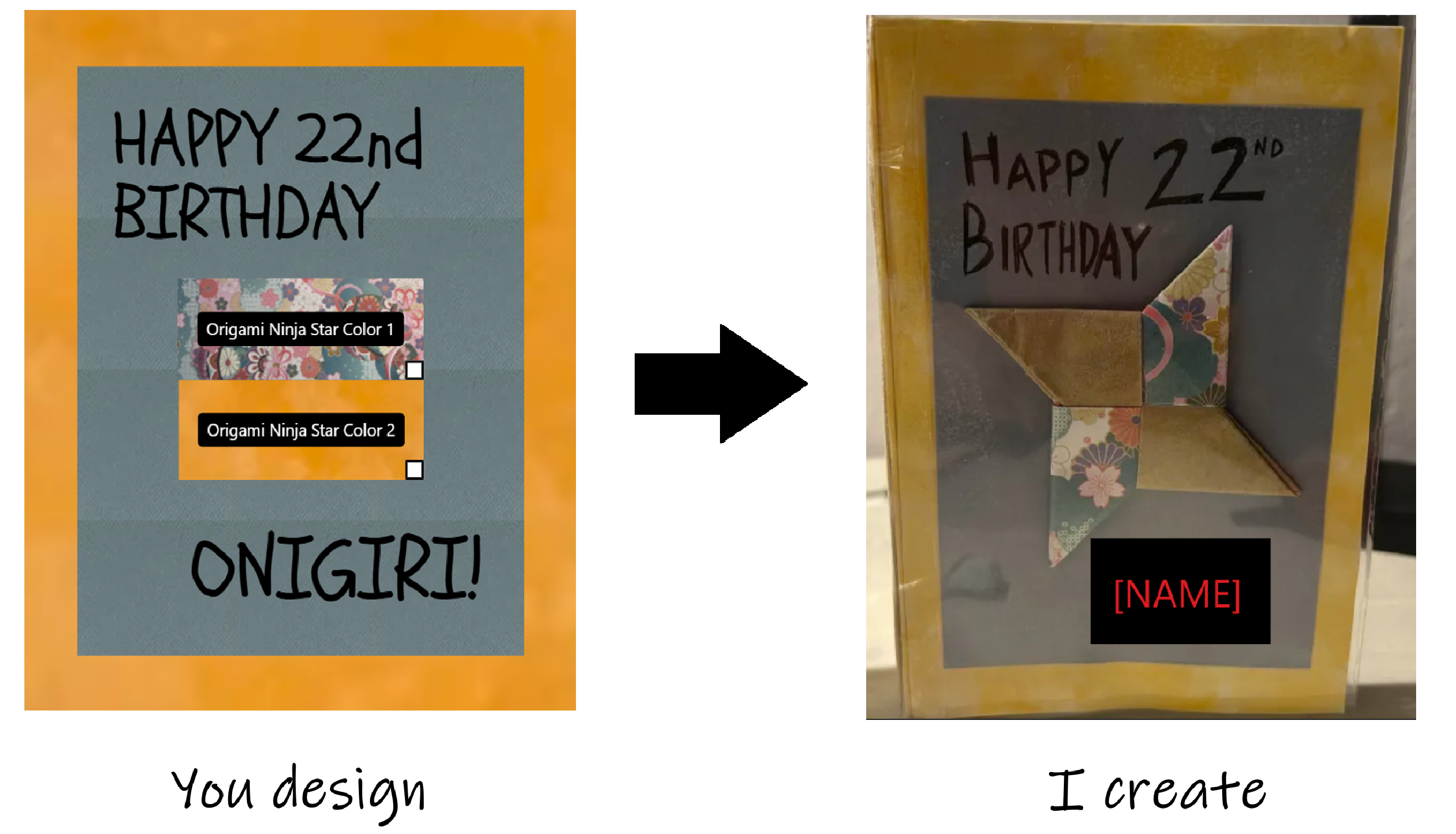
Select the card orientation.
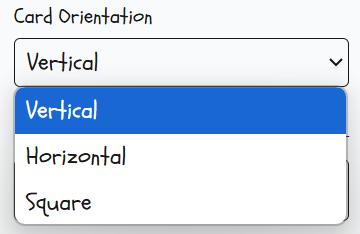
Choose a background and foreground color (if desired). You can choose from a list of existing patterns or use the color picker by clicking the checkbox.
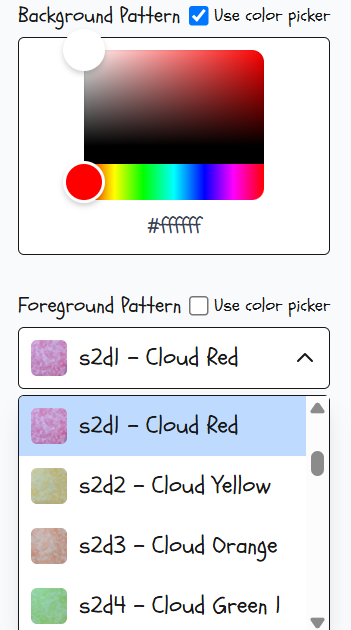
Add text. Click on the text to edit its color/size on the sidebar. On touch screens, you can pinch to resize text! PRO TIP: You can insert/paste emojis when you add text to enhance your design.
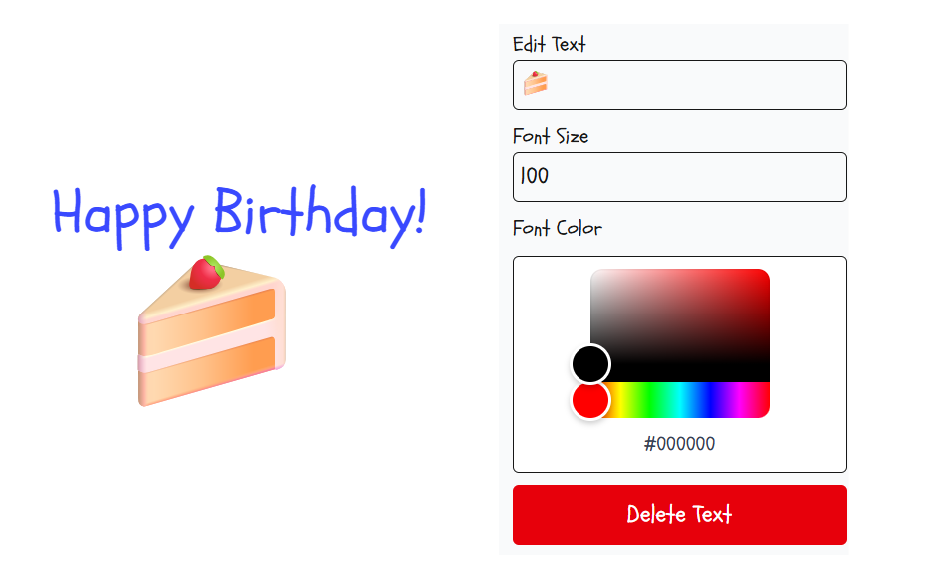
Add shapes to represent objects (such as origami or images). Resize a shape by dragging its corner, and click on it to edit the label or color from the sidebar. Feel free to layer multiple shapes and get creative!
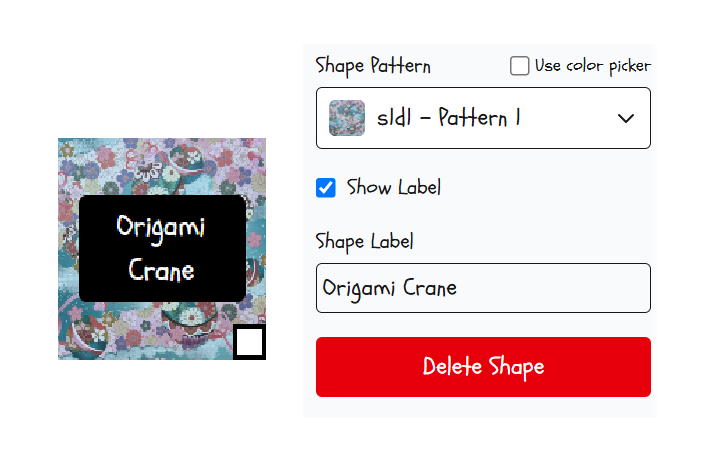
You can also import images by image URL or upload them from your device. Image name and size can be controlled with Image Controls.
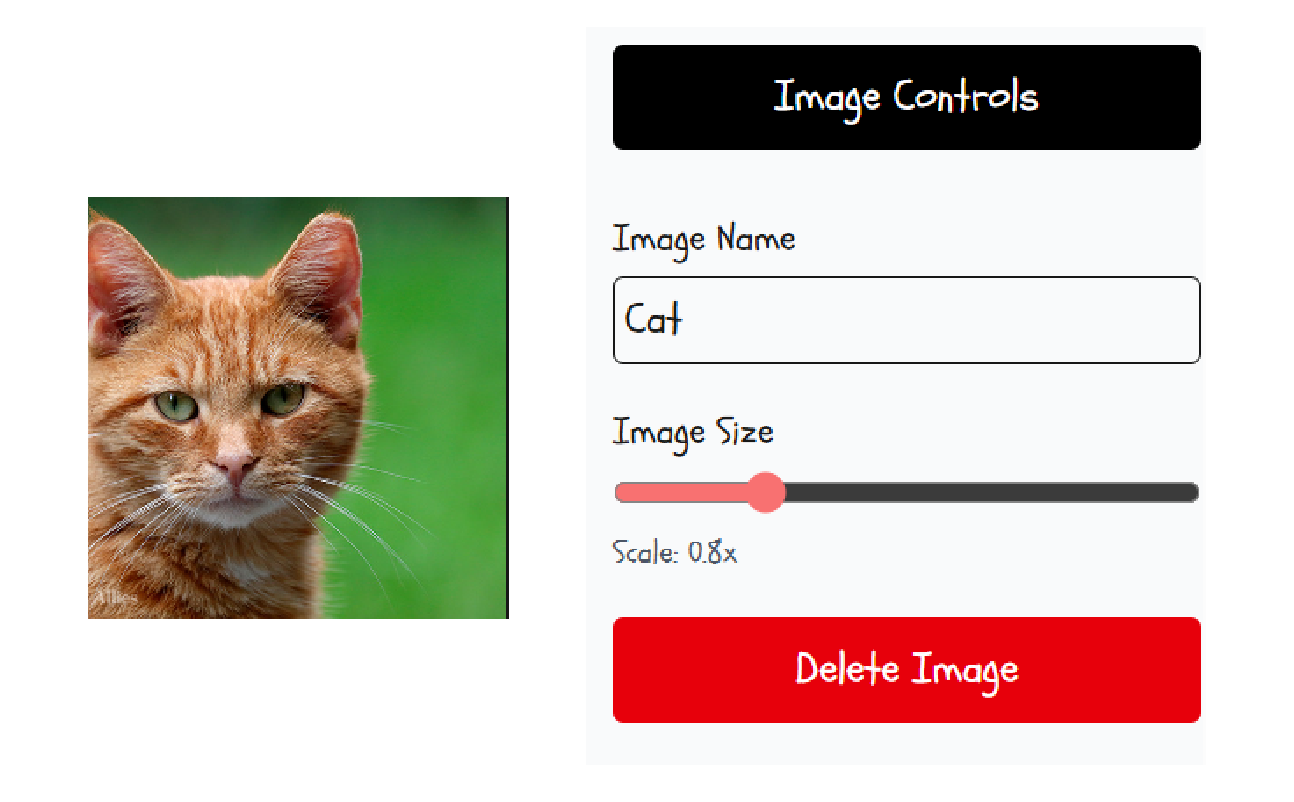
Please 'Export as Image' if you want to save your design.